Improving Lead Quality With Closed Loop Reporting
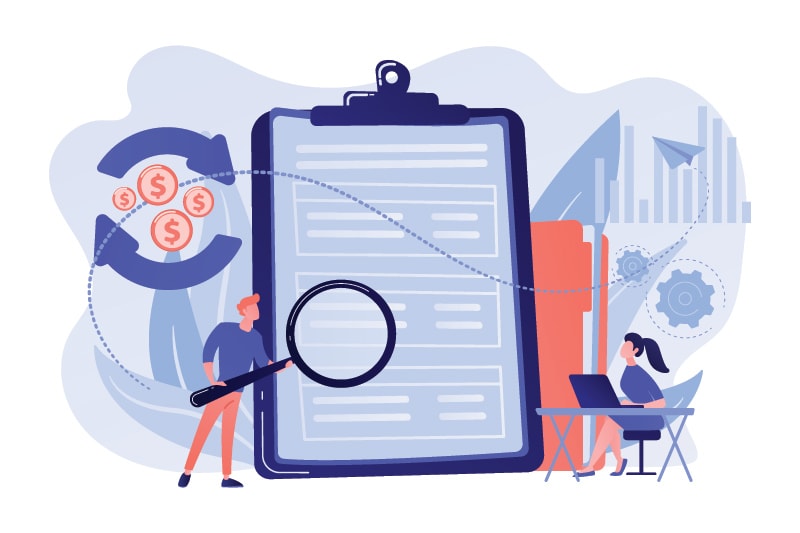
What is Closed Loop Reporting?
I’ve heard this question over and over: “We get a lot of leads from our website right now, but struggle with getting sales to follow up with them. How should we aim to fix this?” The answer, most likely, is Closed Loop Reporting.
This situation could be due to a number of factors, and while the most common initial reaction is for marketing to blame the sales team for not being team players, the real reason this situation arises is because sales doesn’t think the leads from the website are any good.
Closed-loop reporting can be the solution to unifying sales and marketing and resolving this disruptive issue. The term “closed-loop reporting” simply describes the analytics practice that helps to close the feedback loop between leads (marketing) and closed deals (sales), and it’s the secret sauce that gets everyone working together. With closed-loop reporting, both sales and marketing are operating most efficiently as they pursue their mutual goal of generating, nurturing, and closing the leads that turn into high lifetime value revenue producers for your company.
Salespeople, especially commissioned salespeople, want to spend their time talking to and nurturing prospects that have a high likelihood of becoming actual closed deals. So if you’re currently getting leads from your website, but sales isn’t following up with them, your next step is to study those leads, where they’re coming from, what they’re doing on your website, and what makes them qualified or unqualified. This requires reviewing analytics and holding regular discussions with your sales team.
It sounds complex, but this article will guide you through simple ways to get started.
- What is Closed Loop Reporting?
- What is closed-loop reporting in B2B marketing?
- Getting started with closed-loop reporting in B2B industrial companies
- How closed-loop reporting improves sales and marketing alignment
- How to use a deal quality report to track, measure and improve deal quality and quantity
- How to use closed-loop reporting to improve your marketing ROI
What is closed-loop reporting in B2B marketing?
Closed-loop reporting is a system in which marketing and sales teams both have access to the same information and can track the progress of a prospect as they find your website, engage with your marketing, engage with your sales department, and become a customer. This includes the tracking of anonymous website visitors through the process that identifies them (passing a “gate” or providing their email address), becoming a sales lead, interacting with the sales team, and ultimately closing as a win or loss.
With closed-loop reporting, more information is provided to both sales and marketing teams, helping them to have more visibility and context into where the best leads come from and what they do on your website, which allows both sales and marketing to be more effective. Marketing can objectively monitor the quality of the leads that originate from the website. (Are they good or bad quality? Did they close or not? What trends can be identified and used to bring in better leads in the future?) Sales can see the activity of a lead before it’s passed to their team. (What content did the lead consume on the website? What products or services did they indicate interest in?) This allows sales to provide objective feedback to the marketing team that helps them deliver more of the highest-quality leads and spurs them to produce more of the content that attracts those leads.
Closed-loop reporting is sometimes also called closed-loop analytics, but we think it’s just smarter B2B marketing, and once you implement it, you’ll feel like you used to be operating in the dark. This kind of visibility really is a game-changer. It brings sales and marketing closer together, delivering better results all-around.
Closed-loop reporting through marketing automation provides constant feedback on lead quality, such as which leads resulted in new sales and how much total revenue was generated. When you continually analyze your leads and fine-tune digital marketing tactics to drive quality, you’ll improve business results over time. For instance, you’ll see which website pages produce each lead and identify which pages may be attracting poor-fit prospects. Armed with information around what’s working and what’s not, you can double-down on the tactics that are working well and discontinue or modify the ones that aren’t.
Getting started with closed-loop reporting in B2B industrial companies
To begin taking advantage of the magic of closed-loop reporting, you’ll need two things:
- Tracking and Analytics
- Sales and Marketing Meetings
1- Tracking and Analytics
You’ll need a method of tracking leads that come through the website, including the channel or deal source (organic, PPC, social, cold email, paid social, referrals), as well as the specific campaigns, ads, keywords, first page seen and referring website, for every deal created. Most of this information is compiled automatically for you by HubSpot or a similar tool.
(It’s possible to pull this information together manually, if you have Google Analytics installed on your website, tracking that shows any conversions accurately, and at least a spreadsheet or email thread for each lead that comes through your website. This MacGyver approach doesn’t involve any additional software purchases, but it could get unwieldy and time-consuming quickly, especially if you’re getting more than a handful of leads per week.)
The most efficient and accurate way to track your leads is through a CRM bundled with marketing automation software. Many tools do this; we use HubSpot internally and for many clients, and we find it to be a good value for the power it offers. It has a free starter tier and you can get it up and running with a simple implementation (as compared to behemoths like Salesforce, which are very, very powerful, but expensive and more time-consuming to deploy).
Later in this article, we’ll go into the step-by-step process for getting the reporting and analysis you need out of HubSpot. Once you have the tool installed, your weekly reporting amounts to an export of a CSV that you can put into a shared spreadsheet for review.
While we recommend eventually tracking both MQLs (marketing qualified leads that might download a whitepaper or another piece of gated content) in addition to SQLs (sales-qualified leads that fill out a contact or request a quote form), you can get started by keeping it simple and looking at only the SQLs.
2- Sales and Marketing “Smarketing” Meetings
The cute “smarketing” moniker is something I have mixed feelings about, but there’s nothing I feel more strongly about than the necessity of sales and marketing working together and sharing feedback early, frequently and honestly.
If you do nothing else (even in the absence of analytics and tracking), create a weekly, not-to-be-missed meeting between sales and marketing. In this meeting, you’ll go over the quality of all leads that came through in the past week, and discuss what qualities made them good or bad. Keep notes and watch for trends and patterns.
Assuming you are using tracking and analytics, review your conversion data with sales, and track the quality of the deals from each channel and campaign. Make the decision to double-down on activities that are working and are generating quality leads, and reduce spending and activities that aren’t creating quality deals or are wasting salespeople’s time.
If marketing is working in a vacuum, without closed-loop reporting in place, they’ll think they’re winning when they see traffic and form-fills/conversions go up. Meanwhile, sales might be rolling their eyes, or worse, because they’re finding themselves inundated with poor-fit leads that consume valuable time that could be spent on higher-quality prospects.
How closed-loop reporting improves sales and marketing alignment
There are a couple of easily quantifiable benefits to closed-loop reporting. The most important benefit in terms of sales and marketing alignment is getting both teams clearly working together for the greater good of growing the company’s revenue and profit. Furthermore, feedback on lead quality can be used by marketing to improve the language on your website to better attract higher-quality leads and gently steer away poorer-quality leads. There are additional benefits, as well, in terms of content generation, ICP and personas, and more:
Having a standing weekly touchpoint to go over deal quality can get marketing insights into the conversations that are happening within the sales process. Topics will emerge for further content generation that either answer questions being asked by prospects or help attract more of the best-fit leads.
With the sales team understanding that you’re on their side, they’ll be much more likely to willingly participate in content generation efforts, including writing article drafts and forwarding some of the lengthy emails that are a normal part of their sales nurturing process; these can become stems for quality website content or webinars.
While good salespeople often have excellent gut instincts, they might find that closed-loop data hones those instincts and gives them an even better idea of which leads are most worthy of their time, as they find out more about the pages that a prospect reviews on your website, the emails that prospects read, open and click through, and the channels where leads originate.
HubSpot and some other CRM/marketing automation systems have the ability to alert the sales team when a hot lead is visiting the website, a proposal or another online asset. These kinds of alerts allow salespeople to follow up with “perfect timing.” The prospect might think you have the magic touch, but it’s actually marketing automation in your back pocket.
With weekly regular conversations with sales, you’ll also uncover nuances to your ICP and personas that help you get a better picture of your ideal prospect, and fine-tune a list of customers with whom to set up deeper interviews.
How to use a deal quality report to track, measure and improve deal quality and quantity
While there are numerous leading marketing metrics to track, some of the most valuable information reveals which deals come from which marketing channels. More importantly, you can learn which deals are high quality, end up closing and contribute to a high lifetime customer value. This is the value of a deal quality report.
By using HubSpot to regularly export a report of deals from your sales team, you can fine-tune your marketing to get increasingly smarter over time. These reports include the deal source (Organic, PPC, Social, Cold Email, Paid Social, Referrals), as well as the specific campaigns. Data such as ad clicks, keywords, first page seen and referring website are also part of the mix.
Combining information from both marketing and sales results in a numeric deal quality score, and this allows digital marketing teams to aim for more traffic and conversions that fit your company’s ideal customer profile.
Here are the steps to creating and updating your deal quality report:
- Start with a Google Sheet or an Excel spreadsheet to use as a master list of all the deals week-to-week. In the sheet, create a tab for the first week you’ll track. Each week, create a new tab to identify the week’s data. (Example: Week of Aug 15th, 2021)
- Export deal information from your CRM. This information should include contact name, deal value, source type, conversion points and more. If you’re pulling data from HubSpot, you can collect this information using the following steps.
- Navigate to the “Deals” section of your HubSpot account.
- Click the “Create Date” filter and select the desired date range. Since this will be a snapshot of the previous week, you can select “Last Week.”
- To download this list, click “Table actions” and select “Export view” to download as an XLSX or CSV sheet.
- Filter these deals by current clients and newly acquired leads. This exercise helps you evaluate new leads.
- Filter to compare paid leads against organic leads and evaluate these separately.
After adding data from your CRM, note the estimated quality of that deal on a 1-10 scale. This estimated quality MUST come from sales, along with feedback on what contributes to the high or low number. A numeric value helps you sort and compare multiple deals, and the characteristics of high and low quality leads will go into a notes document that you use to watch for patterns over time, in addition to tracking what sources tend to deliver high or low quality leads.
Make a habit of updating your deal spreadsheet with new leads each week to spot trends, while discussing lead quality with sales, and over time you’ll develop a clear picture of the sources and characteristics of your good and bad leads. In addition to the weekly report, compile a quarterly summary highlighting leads that turned into closed deals. Depending on the length of your sales cycle, you might need to go back in time more than one quarter to get a meaningful report. The longer the time period, the more data you have to start to spot patterns and trends that you can use to make your marketing smarter and deliver a higher quantity of higher quality leads over time.
Download a free example deal quality template
How to use closed-loop reporting to improve your marketing ROI
Closed-loop reporting is a powerful tool to improve your marketing effectiveness and alignment with sales, in order to better contribute to the company’s ROI. Not to be understated, this reporting also allows you to clearly demonstrate this contribution to leadership.
With continuous feedback loops in place, you’ll be able to quickly and easily identify what’s working, what’s not working, where quality leads are coming from, and where poor-fit leads are coming from. You’ll make data-informed decisions to decrease budgets in the channels that aren’t performing, while increasing budgets in high-performing channels, and setting aside a small budget for experimentation in new opportunities.
If your sales team is rejecting the leads originating from your marketing channels, you can analyze the rejected leads to pinpoint weaknesses. You’ll use the feedback you get from sales to update the language on the website over time to better resonate with the best-fit prospects, and you may even find good ways to make your contact form smarter.
While a contact form should always be short and easy to fill out, we’ve seen success through adding a short sentence above the form that gently weeds out those poor-fit leads. (For instance, if you note that your company typically serves established B2B companies in the medical device industry, you’ll weed out startup or hobbyist inquiries.)
Another simple tactic is asking for the company size in the form and showing a dropdown that doesn’t offer a choice below $1 million, $10 million, or whatever your floor would be for a qualified lead. These tactics work when you’re getting too many poor-quality leads; if you’re not getting enough leads at all, keep studying the leads that you do get, while revisiting your positioning and SEO, content and user experience.
When a lead becomes a closed deal, your analytics data, whether within your HubSpot dashboard or your deal quality report, will be able to demonstrate exactly what source the lead came from and attribute that revenue back to marketing activities. Paying attention to where your high-quality leads come from, and even more importantly, your closed sales, will give you the tools you need to generate more leads like them, multiplying your effectiveness into the future.


