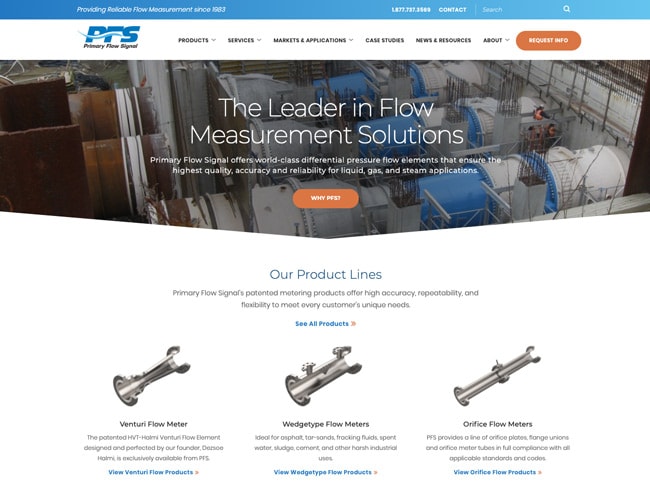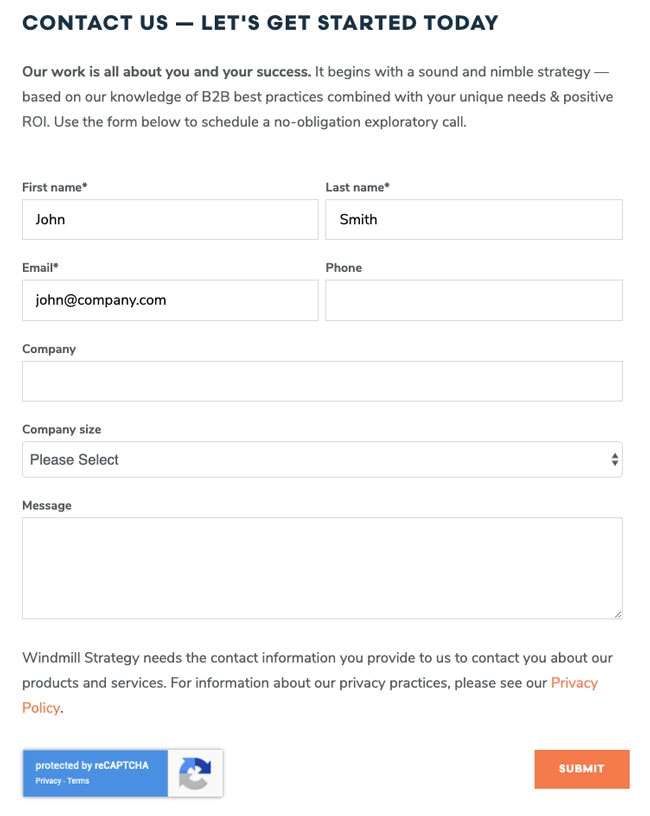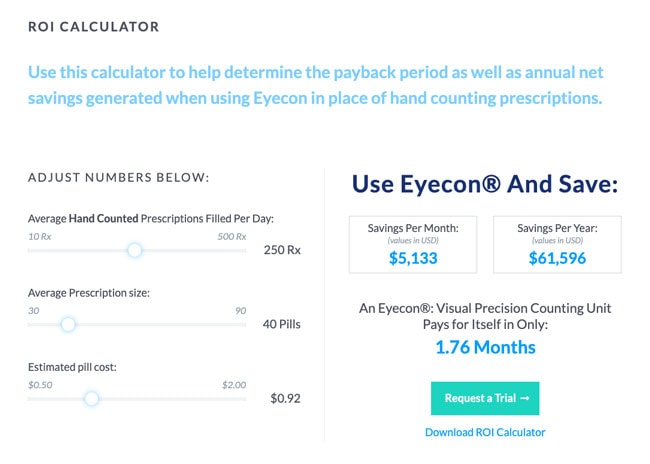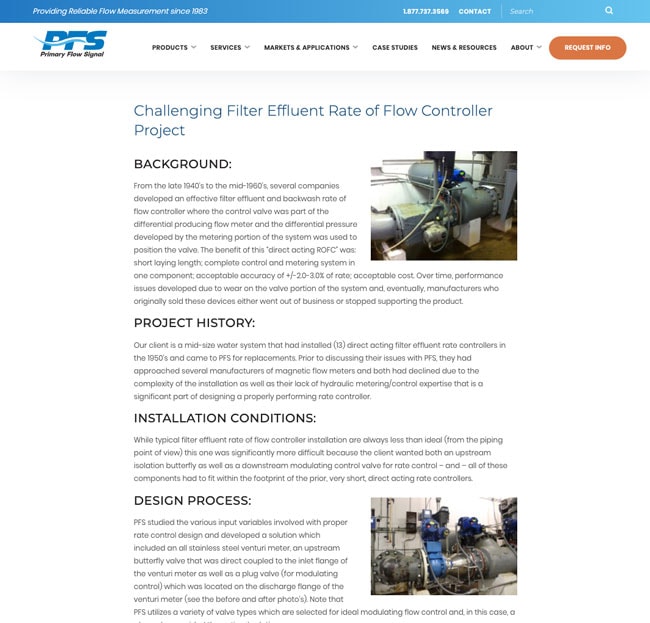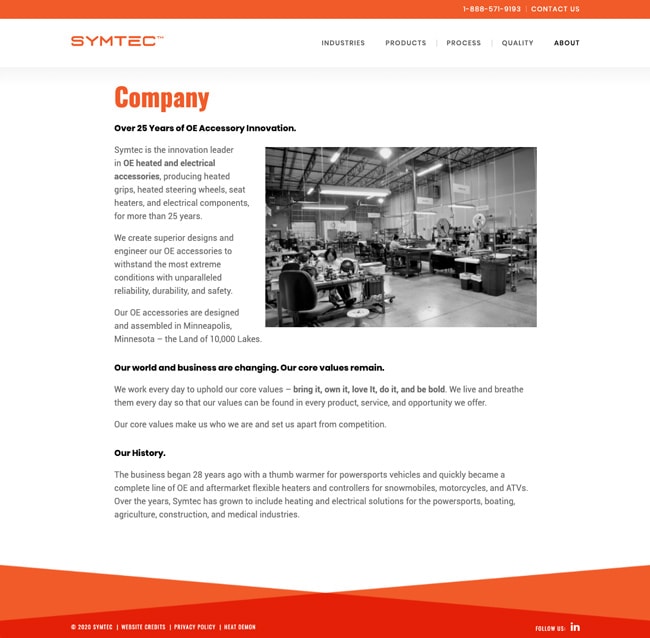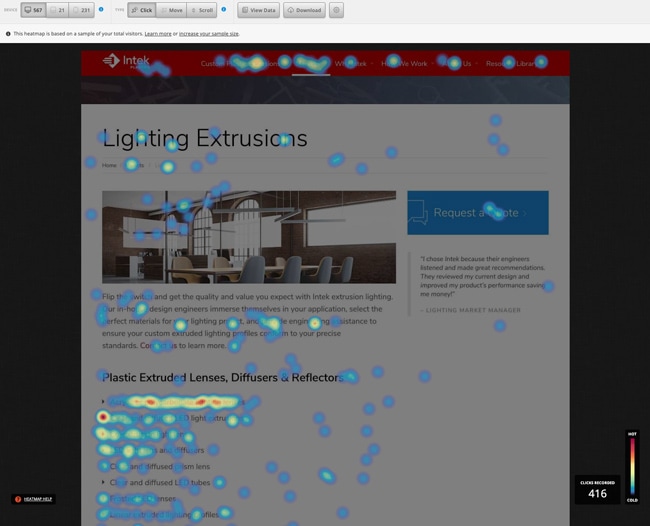How Conversion Rate Optimization (CRO) is an Afterburner For Your B2B Business

If you’ve seen the Air Force Thunderbirds or Navy Blue Angels perform, you saw firsthand the exhilarating power of an afterburner—a fuel-injected force that can send a jet fighter straight up like a rocket.
For some B2B companies, conversion rate optimization (or CRO) can be an afterburner for the business. Through simple CRO tactics and strategies, you could increase your website’s lead conversion rate by 50% — taking it from 1% to 1.5%. If your company’s average sale is $100,000, that increase translates into an enormous return on marketing investment.
The good news is most B2B marketers could improve their website’s conversion rates without an entire website redesign. The point of smart conversion rate optimization is to NOT spend more money on content, campaigns and new sites. Instead, you make surgical adjustments to your existing website and other marketing tactics that will convert more tire-kickers into buyers and long-term customers.
In our experience, B2B companies can do a lot to optimize conversion rates by studying how your customers experience your existing site. Marketing leaders that routinely perform conversion rate optimization exercises, or CRO, on their websites invariably improve conversion rates, which ultimately leads to better business results.
Yet conversion rate optimization is more than improving how your website performs. The customer journey for many B2B buyers can have them receiving emails, newsletters and white papers from you — along with phone calls from your sales team.
Spend time optimizing each tactic in addition to your website. Each is designed to move your prospects through awareness, consideration and decision phases of their journey.The common success factor for each touchpoint is to focus your messaging on solving your customers’ problems. Indeed, concentrate on making your customer’s life easier, and you’ll drive more business.
Furthermore, improving conversion rates is one of the few things you can control that significantly boosts revenue without increasing costs.
- The B2B Customer Journey
- Website Homepage: Your most critical webpage
- Website Forms: Keep it simple
- Calls to Action: How to get your prospect’s attention
- Content Strategy and Navigation: Tips that optimize
- Email Marketing: The squeaky wheel gets the grease
- Heat Maps and Click-tracking: Learn user insights
- Improve Website Load Time: Earn higher rankings, reduce bounces
- Data-Driven Conversion Optimization
The B2B Customer Journey
It’s no secret that buying-decisions by B2B customers can take months as they follow a disjointed path comprised of multiple decision-makers and multiple touchpoints. On the other hand, B2C buyers usually don’t expend much energy on their customer journey. How difficult is it picking out a pair of running shoes?
For the B2B customer, conversions don’t happen during the first website visit. But every visit counts whether they download a white paper, signup for a newsletter, read a brochure, or check out a case study. Throughout your customer’s decision-making journey, you’ll achieve greater success if you make the overall experience as friction-free as possible.
Donald Miller of Story Brand says you need to make it easy for your customers to engage your website and other marketing touchpoints. Because customers burn calories by processing and thinking through your marketing and website content, the fewer calories they expend, the better. Customers always take the path of least caloric resistance. As serial entrepreneur Mark Cuban once said, “Make your product easier to buy than your competition, or you will find your customers buying from them, not you.”
Here are a few questions you can ask yourself that quickly reveal if you’re providing customers and prospects with an easy to navigate buying journey:
- Is the copy on your website written in plain language, or is it so clever prospects find it obtuse or irritating?
- Are your emails to the point and include clear CTAs?
- Do you present prospects with clear options at each step of the buyer’s journey? Will they understand what actions you want them to take?
To maximize the return on time you spend optimizing your conversion rates, we recommend you focus on the following eight areas:
Website Homepage: Your most critical webpage
Make sure your website’s homepage features a compelling position statement. This statement, or value proposition, clearly articulates what your company offers and for whom. Don’t make your prospects work for this information or force them to deduce it. Additionally, select a strong image or illustration that complements the statement.
The manufacturer Primary Flow Signal, and a Windmill Strategy client, leaves no question with its position statement:
“Primary Flow Signal offers world-class differential pressure flow elements that ensure the highest quality, accuracy and reliability for liquid, gas, and steam applications.”
The statement includes the company name, product offerings, applications, and touches upon characteristics such as accuracy, reliability and quality.
Also, realize you only have a few moments to grab your reader’s attention on the homepage. Research by the Nielsen Group reveals web users have time to read at most 28% of the words on a webpage, and 20% is more likely. Extensive eye-tracking studies by Nielsen Group show that online readers scan webpages following consistent patterns: F-pattern, spotted pattern, layer-cake pattern and commitment pattern. Read more about these patterns here.
Be sure to use headings, subheadings, bullet lists, images, charts, tables and infographics to help prospects scan your webpages. For longer webpages, try to add an image, chart, or graphic at every scroll depth. That will keep your readers engaged.
Finally, write short paragraphs because long sections are usually skimmed.
“Make your product easier to buy than your competition, or you will find your customers buying from them, not you.” —Mark Cuban
Website Forms: Keep it simple
Forms should be designed and written with your prospects in mind. If possible, don’t make users click to another page to fill out the form. They’ll be more apt to complete the form immediately, rather than forcing another click. Also, don’t overdo required fields and make sure each field is marked.
Make any forms meant for new customers short and sweet. Only add screening questions if you receive too many junk submissions or nuisance inquiries. However, you can perform a simple A/B test to determine which method produces the best results: A simple form vs. another that asks the respondent to provide additional information. Use the version that produces the most submissions during the test period.
Be careful not to mislead your prospects by serving up information that doesn’t align with the words you choose for buttons and links. We’ve witnessed companies employ bait-and-switch tactics such as offering a calculator that performs a custom function. But instead of finding a calculator after the click, the prospect is met with a sales inquiry form. Deceptive practices like this quickly erodes trust from potential customers.
Not only will savvy users avoid completing misleading forms, but they’ll also lose trust in you as a business and go elsewhere. On the other hand, calculators can be a great tool to help people self-qualify and engage with you — and create soft conversions. Give your prospects a meaningful result, and ask them to enter an email address for detailed information or a free consultation. Additionally, B2B marketing leaders often use gated, high-value content to attract soft conversions.
A surefire way to optimize your conversion rates is to make life easier for your prospects by providing helpful information — not disguised sales pitches.
Calls to Action: How to get your prospect’s attention
What actions do you want your prospects to take after reading your homepage? Give them a clear CTA (call to action). Ensure the buttons are highly visible, and you use the same words and design conventions throughout the site. Include a Contact us or Get a quote link at the top of every page.
For e-commerce sites, the Add to cart button should NEVER appear below the fold on a product page. When in doubt, take a cue from how Amazon presents its product pages.
Do your prospects call? Include a phone number at the top of every page, and enable the Click to call function on mobile. Conversely, if you consistently receive calls from unqualified prospects, consider displaying your number only within the footer or on the Contact page.
Test different CTA’s and use the ones that have a higher conversion rate.
Content Strategy and Navigation: Tips that optimize
Ensure you don’t hide the main (global) navigation within a mobile navigation experience (sometimes called a “hamburger nav”) on a desktop view. The user experience is better when site visitors can read and see your critical offerings on every page.
Employ mega-menus to help users see your company’s offerings at a glance, which minimizes clicks during a site visit.
Case studies
Include case studies from your customers in multiple industries, which demonstrates product and service breadth and helps your prospects envision how you can solve their specific problems. Describe what you did, how you did it, and detail the results. Note that for some websites, case studies can be your most read pages.
About us
Write a comprehensive About us page that focuses more on how your team helps its customers solve problems, and less about you. In other words, make the customer the hero. Do feature your physical space, however, if it’s a selling point. Showcase your state-of-the-art factory or cleanroom with videos and vivid images. Use the About us page to introduce your customer-facing executives and key leaders to your prospects with short bios and high-quality portraits.
Email Marketing: The squeaky wheel gets the grease
Don’t be afraid to remind people about how you can help; your customers are busy. Even an unread email that appears in their inbox with your company or sales rep’s name will get glanced at as they click “mark as read.” Just don’t overdo the frequency, or you’ll get unsubscribed or marked as spam. Every two weeks is considered best practice if you have something meaningful and helpful to say; every three months at a minimum.
Invest in email marketing software that provides A/B testing capabilities, as well as clear metrics for engagement, such as open rates , click-through rates and conversion rates on each campaign. Test your subject lines, send times, and formats to analyze what performs better over time. Choose the best performing options and keep testing and optimizing over time.
Heat Maps and Click-tracking: Learn user insights
Heat maps and click-tracking tools give you the ability to see how your prospects are browsing and engaging your content. These tools help you identify which page elements attract the most attention and highlight areas that may cause reader confusion.
For instance, if you have a large image on your website that’s producing numerous clicks, but isn’t a link, you may want to make it one. These so-called frustration clicks could be irritating your users to the extent they exit your website. Conversely, if you have a call-to-action or button that’s not attracting clicks (yet other page elements are), you should redesign the button and rethink your copy. Before making changes, however, wait until you have at least 1,000 interactions, which could take some time for the average B2B website.
Improve Website Load Time: Earn higher rankings, reduce bounces
In the spirit of maximizing your prospects’ web experiences and making their lives easier, ensure your website is lightning quick. Nobody wants to wait for your website to load. Today, web users don’t wait for slow-loading pages and will quickly exit a site that doesn’t respond instantaneously. Even though a lot of B2B traffic still comes from desktop or laptop computers, speeding up the experience for mobile traffic matters. Google says page-load speed is factored into its ranking algorithm, so it pays to optimize for all browser sizes and experiences.
Tools like Google’s PageSpeed Insights can help measure relative speed, but be aware that a CMS-driven site typically won’t be at the top of the chart. But fixes for a slow website can be made quickly and costs are usually minimal. Moving to faster hosting and implementing a CDN (content delivery network) are the best first steps here. We’ve seen dramatic improvements in load times, for instance, by merely moving a site to our dedicated server with WP Engine.
Data-Driven Conversion Optimization
Google Analytics provides you with the insights you’ll need to fine-tune your website content. Pay attention to which pages attract the most traffic, but also compare bounce rates, average time on page, and exit rates to gauge engagement. Ultimately your website leads are the most reliable digital indicator of whether you’re converting more prospects into customers.
Before anything else, write down goals for your CRO program. Do you want to improve the conversion rate for a specific page such as your Get a quote page or a particular product or service page? Do you want to reduce bounce rates on case studies or resource articles? Where are the most significant problems and opportunities? Make a plan and continually test.
Like that explosive burst of fuel in a jet fighter, conversion optimization can become an afterburner for your business. Marketers need to get more from their websites and digital marketing than ever, and small changes can make a big impact.