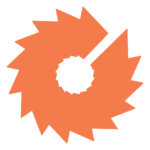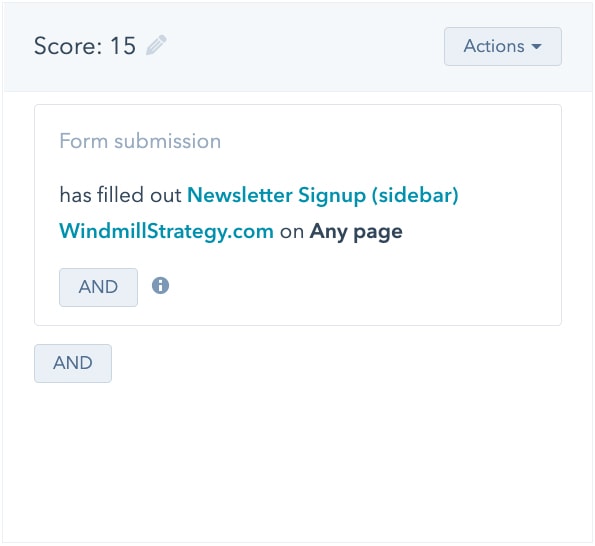What Is Lead Scoring and Why Does Your Marketing Department Need It?
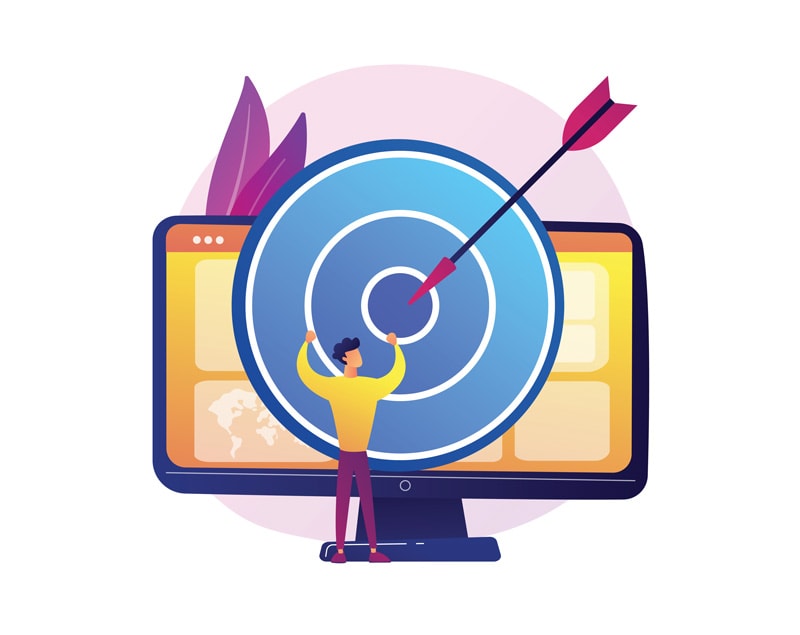
We see it time and time again. It starts with a company setting up wonderful lead flow and pop-up forms to convert visitors to their website or collect valuable contact information at trade shows or marketing events.
Once this information is gathered, however, they don’t know what to do with it. At the end of the day all of that precious data ends up sitting in the company’s CRM until the lead goes colder than a Minnesota January. Brr.
What if I told you there was a way to rank the leads added to your CRM and even set up automations to let you know when a lead is in target and engaged with your content? It’s a lot easier than you’d think.
What is Lead Scoring?
According to HubSpot’s definition “Lead scoring is the process of assigning values, often in the form of numerical “points” to each lead you generate for the business. You can score your leads based on multiple attributes, including the professional information they’ve submitted to you and how they’ve engaged with your website and brand across the internet.”
Once lead scoring is properly set up you’re able to prioritize the leads that come in more easily. This enables you to connect with them faster. Salespeople can spend less time cold calling large contact lists and focus on the leads that show interest in your company’s offerings. All of this can be achieved with a lead scoring software like HubSpot or SalesForce. If your company already uses one of those marketing tool’s you’ve already done the hard part.
Lead Scoring Workflow Needed Attributes
It’s one thing to set up a lead scoring model, but setting one up correctly is something else entirely. The first step of creating your lead scoring workflow is coming up with the criteria for what makes a lead good or bad. This type of information can be found from a company ICP (Ideal Customer Profile) or by talking to your salespeople to determine their preferred lead attributes.
Here are a few examples of properties that you could score leads against:
- Industry
- Annual Revenue
- Number of Employees
- Region / Company Location
- Marketing email engagement
- Website form submissions
Pull together lists that detail your agreed upon “good” and “bad” attributes. After that, your next will be to give each attribute a value based on how likely it is to “close”. How you determine these values will be up to your unique industry insight and company needs. No matter what, though, it’s good to go through each attribute individually to pinpoint what value would make a lead qualified.
How to Implement lead scoring
Once you’ve talked through with your salespeople and came up with a list of positive and negative attributes, it’s time to start creating your automation. For our example, we will be implementing our lead scoring system in HubSpot.
To create your lead scoring workflow in HubSpot, head over to the properties section and select the “HubSpot Score” property. Within there you will see two sections to add a positive and a negative attribute. You can start by adding your first positive attribute by clicking “Add new set.” Below is what you’ll see when adding these new sets:
For the examples above we assigned 15 points to a lead that signs up for our newsletter. Signing up for our newsletter is a good sign of positive engagement and tells us that our lead enjoys our content and the topics we discuss. This paired with additional positive and negative attributes will end up shaping the total score a lead will have. Continue to build out both the positive and negative side until you feel you’ve accounted for the important factors that make a lead good or bad.
Determining Your Score Threshold
Once your leadflow is set up and running, you then have to determine which value total a lead needs for it to be ok for a sales person to get in contact. If the score is too low when you reach out the lead might be uninterested in your sales pitch. If the score is too high, you may have already missed your window.
In order to determine your “ideal” score, it’s best to let your workflow collect data for some time. You can keep an eye on the leads being sold to and the score at which they raised their hand to buy your services. Once you have your value determined, you can set up internal email notifications via automated workflow to notify you when leads hit their target. That automation can be sent directly to your salespeople to first vet and follow up with to see if your company can be of service.
Lead Scoring in a Nutshell
Lead scoring is a useful tool to help your sales people spend more time on qualified leads. When set up properly, you’ll be able to automatically send warm leads over for your salespeople to pursue. Inbound marketing is a fantastic place to begin, but if your website is converting traffic into leads at a steady pace it’s almost necessary to set up lead scoring. In the end, it will save you time and lead to new closed leads.