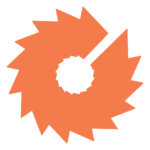The Transition from Google Analytics UA to GA4: Industrial Marketing Teams Ask “Now What?”
On July 1, 2023, Google Analytics 4 (GA4) replaced Universal Analytics (UA) as the only property in Analytics.
You’ve had to make the switch, and ideally you did it well in advance. But if you’re like most of our clients, you might still be getting comfortable with the new layout. A lot of the same data is still there, in similar sections, but you might need to access it differently, and you might be wondering about some discrepancies.
Five Key Differences between UA and GA4
In this article, we’ll describe some of the key differences between UA and GA4, and we’ll answer some of the questions our B2B, technical, and industrial marketing clients have been asking since they’ve been on this new platform.
Difference #1: Hit Types
In UA, interactions to your website were captured through different “hit types,” such as page view, event, or transaction. Within GA4, each interaction is now automatically captured as an event by Google. In doing this, they have switched from a session-based data reporting style to an event-based data reporting style.
Under this new event-based hit type, many previous metrics that needed to be manually configured as a custom event in order to enable tracking (to measure things like video completion, scroll, etc.) are now automatically tracked. Conversion events still need to be set up, because they are custom to each client and website, but a lot of what we used to have to do ourselves is now done automatically by Google. Sessions are still tracked in GA4, but now events take over as the main emphasis for tracking a user’s visit to a site.
Difference #2: Engagement Metrics
In the past, we’ve used bounce rate combined with several other session-based criteria as a measure of engagement. Bounce rate has receded from the spotlight, but other metrics replace it. In order for users to be considered “engaged” in GA4 data, they must meet one of the following criteria:
- The user needs to be actively on your site or app for at least 10 seconds.
- The user needs to have 2+ screen or page views on your site.
- The user needs to fire a conversion event.
GA4 focuses on highlighting engaged sessions, average engagement time, and engaged sessions per user. Bounce rate wasn’t always a great indicator, as it was simply a measure of how many visitors went to a page and didn’t take further action, which does not take into account whether they found what they needed on that individual page. We can still pull in bounce rate, but Google has shifted its focus to positive engagement-based metrics (and I think we should, too).
Rather than trying to get the bounce rate down, we can focus on shifting engagement up.
Difference #3: Goals
Goals are now all based on events already being tracked in GA4. Custom events that will be turned into goals can still be ported in through Google Tag Manager or created custom within GA4 itself. To start tracking conversions, all you have to do is toggle on ‘Mark as conversion’ in the event dialogue box.
Creating audiences based on user events and conversions will become more important when creating remarketing audiences for paid search initiatives in the future. Businesses can upsell or re-engage users who have taken particular actions on their site previously with new offers/CTAs.
Difference #4: Reporting
GA4 offers a new reporting UI called Explorations. Explorations allows you to create any number of custom reports/dashboards. With enhanced functionality compared to UA, GA4’s Explorations can provide more custom insight more quickly, including funnel exploration, segment overlap, user explorer, user lifetime, cohort exploration, and path exploration. In addition to these, we can create custom Explorations based on individual customer needs, with the ability to sort, refactor, and drill down into the data, create segments and audiences, and quickly perform search queries. With Explorations, all of the most important data you’re looking for is in one place, without the need to switch between multiple tools.
Difference #5: User Reporting
The primary questions we’ve seen from our clients have been questions about data not exactly matching up between UA and GA4. This can be explained by the different hit types and how they collect the data. For instance, one question has been, “Why do I have more new users than total users?” (The metric ‘new user’ shows the number of people who visit your website for the first time, while ‘total users’ includes both new and returning users.) The answer is that you can appear to have more new users than total users because GA4 counts visitors as new at midnight (based on the time zone set at the GA account level). This is primarily done to keep the session count accurate. As a result, the interaction is counted as new at night, but the client ID remains unchanged.
Fun facts related to the discrepancies between UA and GA4 data:
- Session count will likely be higher than user count because users can generate one or more sessions in a single day, or over a number of days.
- Sessions may be lower in GA4 than UA because GA4 does not create a new session when the campaign source changes mid-session, while UA did create a new session under that circumstance.
- Sessions may be higher in GA4 than UA because GA4 may have a longer time window for processing late hits.
- New users can be higher than total users because they reset the user status at midnight
Other GA4 Changes for Marketers to Know About
The Future of Cookieless Tracking
As consumer privacy conversations continue and the advertising world moves towards a cookieless future, GA4 offers solutions to help comply with new regulations. GA4 is privacy focused and has been created to work with or without cookies as they slowly are phased out. (Third-party cookies track user behavior across multiple websites/domains, but GA4 leverages the use of first-party cookies, which are directly and only stored by the website you visit.)
User ID vs. User IP Address
GA4 allows businesses to track clients based on their user ID as opposed to IP addresses. IP addresses are not logged or stored, because they are not GDPR compliant. Instead, Google has introduced user ID tracking, which allows you to associate your identifiers with individual users so you can connect their behavior across different sessions and on various devices and platforms. This type of tracking leads to more accurate data while still protecting PII (Personally Identifying Information).
User IDs are a great workaround for clients that have gated content or that require users to log in to their site. This new identifier can track how specific users flow through a site in a more in-depth way.
GDPR Compliance
GA4 uses first-party cookies for data retention and tracking to stay compliant with GDPR as well as CCPA. In GA4, IPs collected from EU users are dropped before they are logged or stored by default. From the GDPR perspective, this IP anonymization is considered the most important change in GA4, as it helps users to comply with the GDPR.
Introducing Google Signals
GA4 has also introduced a new tracking option called Google Signals, which enables cross-device tracking and remarketing. It uses aggregate data, so personalized data is anonymized, making it GDPR compliant.
As Google explains it: “Google signals are session data from sites and apps that Google associates with users who have signed in to their Google accounts, and who have turned on Ads Personalization. This association of data with these signed-in users is used to enable cross-device reporting, cross-device remarketing, and cross-device conversion export to Ads.”
Activating Google Signals data collection in GA4 allows you to retain data longer (we recommend opting in for the 14-month setting), which is particularly advantageous for businesses with longer sales cycles, as is the case in much B2B and industrial marketing. If you are interested in accurately reporting on the number of users who visit your website vs. the number of devices and optimizing ad spend based on cross-device usage, Google Signals gives you the ability to analyze and optimize for those users as they move through your marketing and sales pipeline.
Machine Learning Insights
While many features have been put in place so far to prepare for our cookieless future, and more are sure to come, Google also understands that there will be new data gaps under new regulations. To help combat that, GA4 offers machine learning insights to help fill these gaps, make recommendations, and help clients make informed decisions.
New machine learning insights are programmed to highlight trends in data and any disturbances from these trends. These insights can call out pain points or success stories much more quickly and give direction for immediate action to either capitalize on wins or fix problems.
Additional Resources
Here are some additional resources related to the discrepancies between UA and GA4 data:
- Understanding Google Analytics 4 Sessions
- [UA→GA4] Comparing metrics: Google Analytics 4 vs Universal Analytics
Whether you’re comfortable with GA4 already or you’re still finding the transition challenging, Windmill Strategy can help you get the most out of your analytics and gain greater understanding of your audience and how they are engaging with your website and digital marketing.
GA4 Data Integrity Audits & Consultation Services
Many marketers are struggling with navigating GA4 (Google Analytics 4), and missing the simplicity of UA (Universal Analytics). We’ve developed a GA4 program that helps you get a better understanding of the platform overall, how to access the data that is most important to you through customized explorations that will decrease time and confusion in the platform.