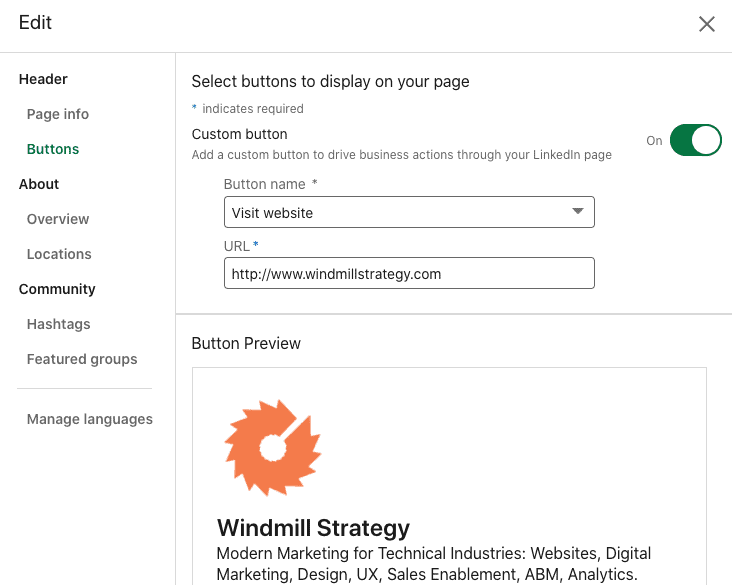How to Use LinkedIn in B2B and Industrial Marketing

How do you use LinkedIn? Is your profile out of date? Do you rarely log in except to see where old college friends are working?
If so, you’re missing out on LinkedIn’s potential for B2B and industrial marketing. Continue reading to learn more, including tips for new and experienced LinkedIn users on making the most of this valuable tool.
- What is LinkedIn, and what is it used for?
- Is LinkedIn good for B2B industrial marketing?
- The most important uses for LinkedIn in B2B industrial and manufacturing marketing
- Start with the LinkedIn basics
- How to create a great LinkedIn company page
- How to create a great LinkedIn profile page
- Best practices: Posting content and articles
- Best practices: Building B2B LinkedIn connections
- LinkedIn Premium or Sales Navigator?
- LinkedIn for B2B advertising
- Putting LinkedIn and social media into context with other digital marketing channels
What is LinkedIn, and what is it used for?
LinkedIn is a social media platform that we use to share professional information, instead of pictures of our cats and kids (most of the time, anyway). According to LinkedIn itself, “LinkedIn is the world’s largest professional network on the internet. You can use LinkedIn to find the right job or internship, connect and strengthen professional relationships, and learn the skills you need to succeed in your career.”
Is LinkedIn good for B2B industrial marketing?
While we don’t advocate centering your entire business-to-business marketing approach on LinkedIn (shore up your positioning, website and other B2B digital marketing efforts first), it plays a critical role. LinkedIn reaches people while they’re thinking about work, allows powerful searches to find and connect with people within specific industries, geography, job titles, and company sizes, and allows you to gain exposure, brand awareness, and—when used well—sales leads.
The most important uses for LinkedIn in B2B industrial and manufacturing marketing
- Paid display advertising to those who fit your ideal customer profile (ICP) and personas, with LinkedIn’s built-in filtering, plus uploaded company URL and/or email lists
- Remarketing to website visitors
- Organic networking
- Periodic reach-outs by salespeople to warm, in-target connections, focused on sharing helpful information—no sales pitch
- Posting articles from your website
- LinkedIn lead generation forms
- Outreach services to augment sales activities
- Recruiting for employees
Start with the LinkedIn basics
If you haven’t used LinkedIn yet, you need to start with the basics. This means claiming your business name, setting up a company page, setting up your own personal profile, and inviting employees to do the same. However, just having a company page, beyond safeguarding the name and preventing someone else from taking it, doesn’t do much. It’s how you leverage your LinkedIn presence and the tools available in the platform that will help you. And, like all B2B marketing, it’s important to seek out and engage with those who are most likely to buy from you, become valuable networking contracts, vendors, suppliers, or employees, or otherwise move your business and career forward. Connecting with anyone and everyone is not the goal.
How to create a great LinkedIn company page
Assuming you’ve covered the basics, like claiming your LinkedIn company page, it’s time to fine-tune it for performance. Using the “Edit Page” link, review to make sure you have all of the basic company information, and put in your tagline and logo. Use your positioning statement in the description, and include the website URL, location, industry, company size, and services (LinkedIn calls these “specialties”).
Upload a cover image. It should be branded to your company, contain your logo and positioning statement or services, and look good on both desktop and mobile views, without cutting off text or having it fall behind the logo. Use this same cover image on your individual profile page and have your employees use it on their profile pages. If you don’t upload a cover image, the LinkedIn default image will lead people to assume you’re neglecting your page.
Update the CTA so that it drives people to your website. You’ll find this under “Edit page > Buttons >” where you’ll have the option to turn on a custom button, and choose from “contact us,” “learn more,” “register,” “sign up,” or “visit website.” For most B2B or industrial companies, we recommend “visit website.”
Make sure that your description includes important keywords that key prospects might use when searching for vendors or connections, and revisit the language on your company page to make sure that it’s clear, concise, and conveys your positioning from the point of view of your most important audiences. On LinkedIn, you’ll have a mix of key audiences: prospects, vendors/partners, and prospective employees. We generally favor the business prospect audiences; everyone else can read between the lines.
Once you have the basics set up, you’ll want to invite others to follow your company page. People will find it on their own as well, but that takes time. You can speed up the process by inviting as many as 99 current connections per day to follow your company page.
How to create a great LinkedIn profile page
If you’re a marketer, you might rely on your LinkedIn profile page only when you’re job-hunting or networking. If you’re in sales or business development, however (or if you’re a marketer guiding your sales team through this), it’s critically important for your sales team to have solid LinkedIn profile pages all the time. We encourage you to give some consistency to all client-facing team members.
Your “headline” is perhaps the most important part of your LinkedIn profile. It’s what people see if you post in the news feed, in their inbox, in their “recommended people to connect with,” and in their history of “who has viewed my profile.” Your “headline” should be far more than your job title—think of it as your tagline, one-liner, or opener. It should pique someone’s interest, and serve as a mini positioning statement that will resonate with the people you aim to help professionally. For example, at Windmill, our headline is
“Modern Marketing for B2B Technical & Industrial Companies”
Your headline should suggest what you do, for whom, and what they get out of working with you.
We recommend writing an “about” section that can be consistent throughout your client-facing team. For example, at Windmill, our “about” language is:
I’m a [job title] on the team at Windmill Strategy. Our mission is to bring the power of modern marketing to B2B technical industries, so they can achieve greater success. Our websites and marketing services help technical, industrial, life science and manufacturing companies achieve increased visibility & engagement, higher quality leads, stronger branding, and greater marketing ROI to accelerate growth.
We’re your guide to digital marketing success through prioritized implementation of modern websites, tools, and initiatives that address unique needs, long sales cycles, complex offerings, and niche audiences, with great communication and powerful processes. We avoid one-size-fits-all productized solutions, and tailor our approach to your needs and business success.
Working collaboratively, you’ll grow in your businesses and your career — by better supporting sales and increasing your own knowledge and experience.
Each team member should then add a customized section about their background and skills, what they do to help clients succeed, and a link to the company website.
Other tips to optimize a profile page:
- Make sure your profile is public and discoverable. Link to your company page in your Experience section (you should see the company logo).
- As noted previously, use the cover image that’s used on the company LinkedIn page, to convey consistency and professionalism. Make headshots consistent by hiring a photographer to take new pictures of the team.
- Complete all portions of your profile, including images. Use as much detail as possible, and endorse other team members’ skills.
Best practices: Posting content and articles
You should be posting useful content on your company website regularly, for SEO purposes, sales enablement, and to serve as a trusted resource for your current clients and prospects. It’s relatively easy to amplify that content and repurpose it on other channels, including email marketing and social media, such as LinkedIn. Using a tool like HubSpot or Hootsuite, you can easily share this content on social media channels.
Note that LinkedIn tends to prefer content that keeps people on their platform vs. going off-site to your website, and their algorithm is set to show content seen as “more engaging” to more viewers. What this means for you: whenever possible, re-post your articles as LinkedIn articles (vs. linking off-site), and then promote these articles, or other on-platform content such as images or videos, in your posts. Make your post long enough that people will be enticed to click the “see more” link. Ask questions in the beginning of the post that garner attention. Recruit others on your team to comment, share, and like your posts, and respond to anyone who comments. The more activity, the sooner after you post, the more LinkedIn will favor your content.
Do represent your brand with professionalism but don’t overthink content, it’s more important to just say something. Interact with others’ posts and start conversations, follow, and interact with key influencers. Use appropriate hashtags for more visibility in searches, and try tagging people where appropriate to boost engagement. For the most visibility, posting daily is recommended.
Best practices: Building B2B LinkedIn connections
For content to be seen, you need to actually have an audience! Unlike Facebook, most LinkedIn users don’t spend hours on the platform—they’re quickly in and out, visiting a few times a week, and they’ll only view or click on content if they chance upon something engaging. Use numbers in your favor by seeking to make as many relevant individual connections as possible and also asking these connection to follow your company page.
The more connections you have, the more visible your content will be. Build your network over time by making it a habit to connect with new vendors, prospects, clients, and relevant networking contacts on LinkedIn. It’s best to include a brief, friendly note on why you’re interested in connecting. If you’re making connection requests as part of a business development effort, include a link to your website. IMPORTANT: Do not be salesey, or even really try to sell when making connections. No one wants to be sold to, really ever (even after they’ve inquired about your products or services). They want relevant, helpful conversations and the exchange of useful information. What value can you provide to them that they’ll benefit from whether they buy anything from you or not? Make the connections, reach out organically from time to time with something helpful, and then use those connections to create a larger viewership for any content that you post and share.
Important to note as you’re expanding your network: don’t sit down with the goal of making 500 connections per day. LinkedIn will see this as improper use of the platform and lock you out of your account (and I can’t say I’d blame them). If you have a vast number of possible connections that fit your ICP and key personas, and are interested in really doubling down on LinkedIn for lead generation, consider hiring a service like LeadCookie, or at least read through their helpful guidance on how to use LinkedIn for lead generation. Tread carefully, don’t overdo it, and don’t push for a sales call too early. The smaller your potential pool of prospects, the more careful you’ll want to be. You don’t want to risk alienating anyone, or giving your personal (or company) brand a bad name by being too pushy or being seen as “spammy.” Any outreach effort will get a number of “no, thank you” responses, but if you’re getting an equal number of warm responses, you’re likely doing okay.
For more information on using LinkedIn for cold prospecting/lead generation and how to do it right, see this article from Vengreso. If you’re entering a new market and your goals include a huge growth in visibility, Lead Cookie or another LinkedIn lead generation service could be worthwhile. They send out LinkedIn connection requests and messages for you, turning over any warm leads to you for nurturing. If you go this route, be sure that you’re being conversational, not overly salesy, and that you have a carefully honed list.
LinkedIn Premium or Sales Navigator?
If you’re serious about using LinkedIn for any type of sales (or employee recruiting) efforts, you’ll need to upgrade beyond a free account to a paid account: Premium or Sales Navigator. While LinkedIn Premium Business offers slightly more functionality than a free account, the additional $20 or so per month to unlock all of Sales Navigator is worth it, in my opinion. LinkedIn offers a chart to show the breakdown between products, but the most important thing to know is that Sales Navigator gives you access to advanced search capabilities that allow you to do highly targeted prospecting—such as searching for prospects (contacts or accounts) by geography, company size, industry and title—and to save those lists.
LinkedIn for B2B advertising
For advertising and more “traditional” digital marketing purposes, LinkedIn is a great platform for hyper-targeting, due to the detailed demographics and firmographics it contains. Where Google Ads might need to be made hyper audience-specific by using exact match keywords, LinkedIn marketing and ads can be made hyper-specific by creating an audience within the platform.
For most B2B companies, we’d recommend testing sponsored posts, image ads, and video ads. LinkedIn also offers text ads (these appear in the right-hand column, but are often overlooked), conversation ads (delivered to your target audience’s LinkedIn Messaging inbox and likely seen as junk), and InMail (which may have mixed results, depending on your audience and goals).
Custom audience capabilities let you leverage your own data by uploading a lead list of emails from your CRM, ZoomInfo, or another source. LinkedIn will look for matches in its database. If your list successfully matches 300 or more profiles, LinkedIn will create a Matched Audience containing your email addresses and/or a “lookalike” audience (LinkedIn members with similar characteristics) that you can use in any campaign across LinkedIn.
Precise targeting for custom audiences includes all of the demographic fields you can search within Sales Navigator, including Job Seniorities (CXO, Director, Senior, Manager, Owner, Partner, VP, etc.) and Job Functions (Marketing, Engineering, etc.), age, interests, education level, as well as firmographic fields, such as company size, type, industry, geography.
Remarketing is valuable; remarket to company website visitors, so that they see your promoted posts when they’re on LinkedIn. Remarketing is relatively simple to set up via the LinkedIn Campaign Manager functionality.
Try out LinkedIn lead generation forms, which come pre-filled with accurate LinkedIn profile data, letting members send you their professional info with just a couple of clicks. (Test these carefully, however—you might get members’ information easily, but they will not necessarily be heavily qualified leads. In our experience, if the form is too easy to fill out, members might not have carefully weighed their own seriousness in contacting you.)
With any LinkedIn advertising, you can control budget with a daily limit, and you can see both forecasted and actual results. Good tracking is important for any campaign, so that you know how many paid social leads you get on a monthly basis and understand the quality of those leads. We recommend starting relatively small, focusing on your ICP and key personas, remarketing lists, and other well-curated sources.
Putting LinkedIn and social media into context with other digital marketing channels
Everyone hears a lot of buzz about social media these days, and it’s tempting to think that this is the major piece you’re missing. For most mid-sized B2B technical, industrial, or manufacturing companies, however, shoring up your website and SEO will be more impactful and important to do first.
When you’re ready to delve into social media, the channel to start with will most likely be LinkedIn or YouTube. LinkedIn is business-focused and great for connecting with C-level business leaders and sales departments, but it’s important to note that engineers are rarely active here, even if they’re actively job searching. YouTube is great for sharing product demonstrations and how-to videos and is often a better platform for engineer engagement. Facebook is a great platform for a lot of B2C marketing, and it can work for very specific uses, or for recruiting and staffing/retention; however, it reaches people when they may not really be thinking about work and business. In a situation where people really care about what the product looks like, Instagram or Pinterest can be useful as well.
Not everyone is wired to be super active on social media, but if you are, the opportunity for visibility is huge.