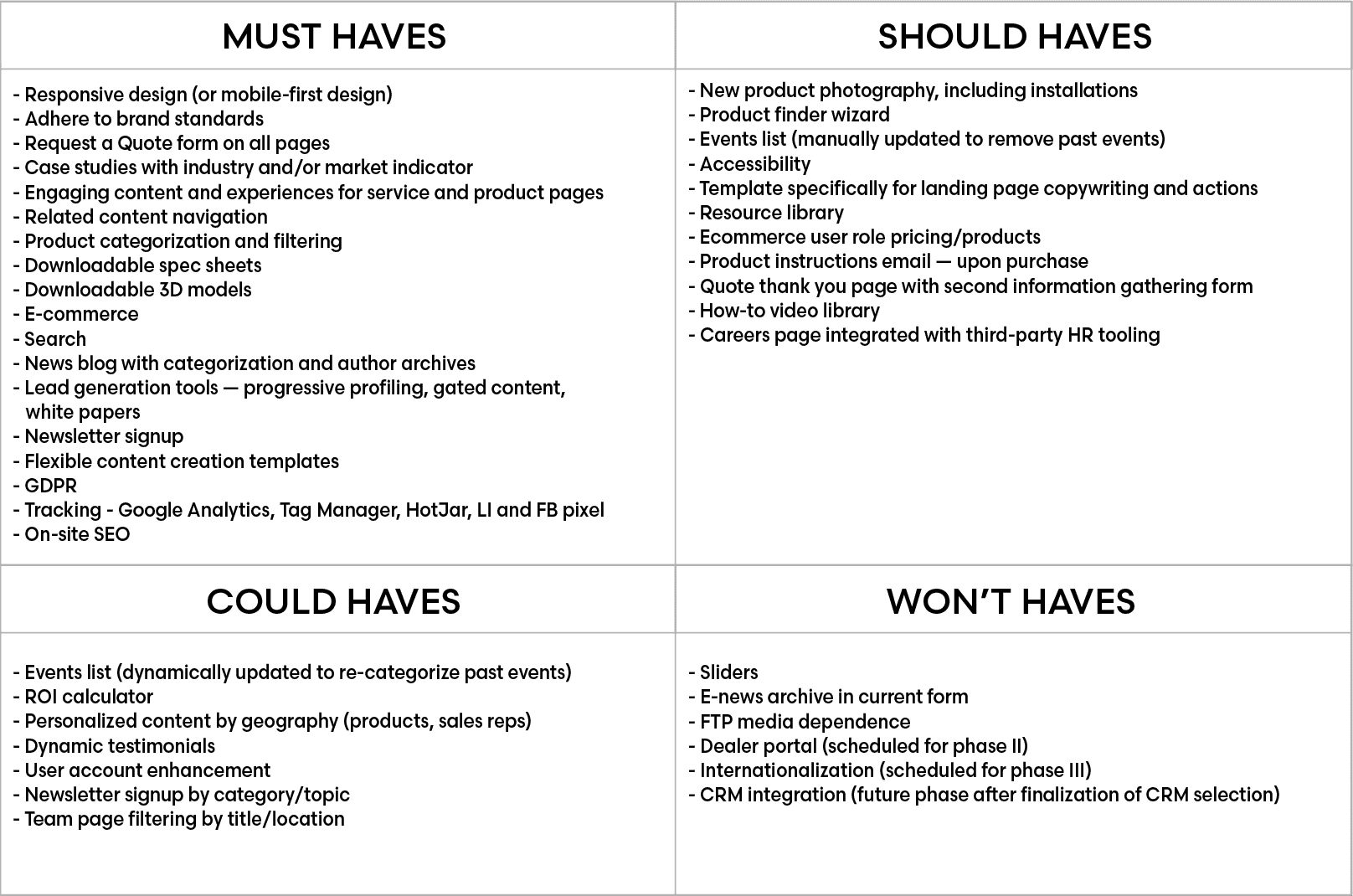Bringing Order to B2B Website Redesign Strategy & Planning: How to Use the MoSCoW Process

Most B2B marketers agree that with the rise of technology and emerging tools and tactics, marketing is more complicated than ever. Beth Comstock, former GE CMO, and vice-chair captured modern marketing’s relevance by sharing, “Marketing’s job is never done. It’s about perpetual motion. We must continue to innovate every day.”
At the same time, today’s marketers have to be more disciplined and process-focused to manage the rising complexity. We’re very process-driven at Windmill Strategy. We’ve used many processes over time to improve consistency, mitigate risk, or achieve better results — while others we adopted from outside voices or learned from the community to avoid reinventing the wheel.
One of the most effective process models we use to direct B2B website redesign strategy and planning is known as the MoSCoW method. The loose acronym translates into must have, should have, could have, and won’t have. If you’re familiar with how software is developed, similar language is used to describe and document the functional requirements that developers use to guide coding work.
But it’s also an ideal tool to manage your company’s major marketing projects such as launching or updating a website, considering website redesign scope or planning a multi-channel marketing campaign.
Read on to learn more about each component of the MoSCoW process and how you can apply it to calculate a website redesign timeline, and improve marketing and business outcomes while increasing productivity.
MoSCoW’s 4-Part Prioritization Process
Must have
Must-have requirements, features and functions are critical to developing and delivering a successful marketing project. These non-negotiable, high-priority items are the major drivers of your initiative. If your project was designing a car, for instance, a “must have” would be a modern, fuel-efficient engine.
Should have
Should-have requirements are also important, but aren’t as essential as must haves. These requirements could be satisfied through a multitude of options or even included later in phase II of the initial project. Back to the car analogy, this requirement could be a decision to add Apple CarPlay in the feature set of the vehicle’s infotainment system. Furthermore, should-have decisions may be dependent on a third-party resource with unknown requirements.
Could have
Sometimes called nice-to-haves, could-have requirements are thought of as bonus functions or features because they aren’t critical to the overall success of your project. If you’re building a new website, could-have features might improve user experience with little effort, for instance. But, be careful with this category of requirements. You may be tempted to load up your project with functions that don’t add value. Hold onto these functions as “maybes” for now. If time and resources permit, you can add new features at a later time.
Won’t have (this time)
Won’t-have items are often brought up in early conversations but are either earmarked as unfeasible, don’t offer an adequate ROI for the work that’s required, or could be included in future phases. You could also place items here that define the alternative of a “must” priority (e.g., “It will be open; therefore, it will not be closed.”) Other items may include removing functionality that you choose to discontinue. Finally, put only features here that address a possible assumption and delineate the scope beyond what’s possible in the other categories. In other words, only include significant items, don’t create a massive list of everything your project isn’t.
How MoSCoW Helps B2B Marketers Set Priorities
If you’re working from a budget that has a boundary other than “sky’s the limit” (which is pretty much all of us), setting priorities is crucially important for balancing resources, time, scope, features and functionality. It helps everyone focus on what’s necessary and what will deliver the most significant impact. MoSCow can even be used to help you with a website design RFP as well as vetting design and development details.
Take, for example, a project like a phased re-launch of a website. While it’s tempting to reimagine everything and launch all improvements at once, it’s often more prudent to work toward a phase I launch that’s vastly improved from your current state, but doesn’t yet include everything on your wishlist.
Through this iterative improvement approach, your website is gathering leads and promoting your brand much sooner than if you waited to include all your site improvements before you launched. Sometimes, the opportunity cost of not quickly launching a new and improved phase I website could mean overall fewer leads, fewer deals closed, decreased organic traffic and lost sales, especially if you are managing an e-commerce website. The takeaway: don’t spend too much time on your website redesign project plan.
If a “shiny object” or a new requirement emerges midway through a project, you’ll now have a clear framework for how to handle it. Is it a novel must-have requirement where you modify the work to include it, or do you re-prioritize other features, or increase the budget and expand scope? On the other hand, is this enhancement a could have that sounds great but should be designated a phase I if budget allows, or added to phase II enhancements?
How To Get Started With MoSCoW
Amongst a broad range of use cases, the MoSCoW process can also be applied by in-house teams that are preparing an initial specification or project RFP before researching web design agencies. You can even use the process to manage the priorities of a DIY home project!
A breakdown of a DIY patio remodel project could go something like this:
- Must have — New, low-maintenance patio surface.
- Should have — New, low-maintenance plants.
- May have — Solar landscape lights.
- Won’t have — New furniture (wait to buy next year)
For complex projects with larger teams and more stakeholders, it’s useful to write each feature or requirement on a sticky note, and add them to a whiteboard underneath each category. Next, photograph the completed whiteboard and create a document depicting the bulleted list and share it with all team members, both internally and externally. Large projects could reflect dozens of items underneath each category.
Planning a B2B e-Commerce Website
In the example below, we’ve shared what a MoSCoW analysis could look like for a marketing website project for a B2B product-based company that sells both custom products along with inventoried items.
Simplifying Complexity
Yes, B2B marketing has never been more complicated than it is today. With the ascendance of digital marketing in the past few years, marketing leaders have to account for scores of “moving parts” when planning campaigns, let alone the launch of a new site, or even how to design a website without losing seo. However, the proven MoSCoW approach will help you tame the beast and bring order to any project. In the process, you’ll become more efficient while delivering better project outcomes and have a better grasp of website redesign cost.
Need help taming your website redesign strategy planning and growing organic traffic? Windmill Strategy can help you curate your master list of items for every project, identify all items for your must-have list, and balance the lists within resource constraints.