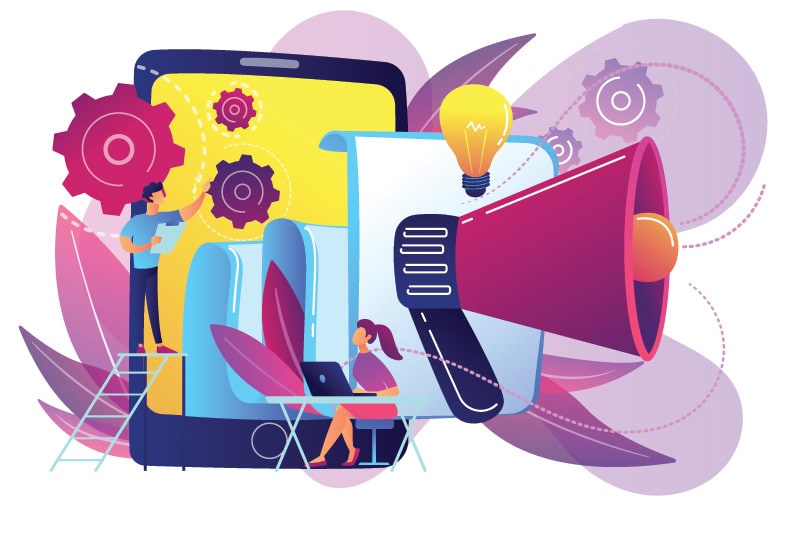White papers and other high-quality downloadable digital assets are a key part of a modern B2B lead generation and digital marketing strategy.
Creating valuable content assets can seem like a daunting task, especially for a small marketing department in a technical industry. Because your resources and time are limited, we’ve created this guide to help you get started quickly or improve your existing practice and gain more traction from your white papers.
The definition of a white paper
B2B content marketing white papers, or whitepapers, are usually defined as 1,000- to 4,000-word articles, two-to-eight pages long—or longer. White papers are ideal for sharing deep knowledge, best practices and research to expand the prospects’ understanding of technical topics and help them solve problems or make decisions.
For example, manufacturing engineers and operations executives might be interested in learning what’s new in the area of automation and robotics, or taking a deep dive into a specific technology or challenge. Instructional material, detailed case studies, lessons learned, or how-to guides and educational content can also be packaged into a white paper. Illustrations, images, data visualizations, callouts or even workbook pages can help tell the story.
The term “white paper” originated in the early 20th century, when official British reports and policy documents accessible to the public were printed on—you guessed it—white paper. In more recent decades, the term has come to describe the type of in-depth, informative document described above.
What is a white paper used for in B2B marketing and why should I have one?
Your website is the hub of your marketing. Once this foundation is in place—updated with relevant content, positioning you effectively and providing a great user experience—you should be ramping up SEO, content marketing and other inbound and account-based marketing (ABM) activities to increase qualified traffic to your website.
It’s challenging, though. How can you start a relationship with top-of-the-funnel visitors to your website who aren’t ready to buy just yet, but might be interested in the future? Or, how can you further engage bottom-of-the-funnel visitors who need a little more convincing to help with the close? Here are your choices:
A) Hope they remember you and come back at some point in the future,
B) Add them to your remarketing campaigns on Google and social media, and show them display ads for a period of time,
C) Aim to engage them with educational content that’s valuable enough that they provide their email address in order to download it, or
D) All of the above.
The correct answer is D, of course (and you need to be doing more than just “A,” since as we all know that hope is not a strategy).
Educational content, in exchange for an email address, allows you to gently nurture a prospect along the path to becoming a customer. You do this by keeping in touch with regular, useful content and articles, including invitations to webinars or demos, and adding them to your targeting for display advertising. Your marketing automation software follows engagement and alerts you when they’re showing increased engagement and might be ready to buy, triggering a prompt to your sales team to reach out directly and/or enroll them in an ABM or sales campaign.
The key here is providing enough perceived value in the offer for the white paper and then delivering on that value when the prospect downloads it, so that they come away with a positive impression of your brand and view you as the expert who can help them solve their problem when they are ready to buy. If they disclose their email address only to download a white paper that feels insubstantial, doesn’t provide useful information, or worse, comes across as purely a sales pitch, you’ll make an unfavorable impression instead.
How to write a white paper
If you’ve never written a white paper before, the prospect may seem daunting. Don’t worry! As with many things, it’s best to just take action and get started. Start by looking at what content assets you already have, what you already know, and what your best clients ask about the most.
White paper content should provide value to the user, position your company or team as the experts, and convey both empathy and authority. You have an opportunity to show the prospect that you understand where they’re coming from and are uniquely qualified to help. But, again, although the white paper is a marketing tool, you don’t want to make it a sales pitch.
First, pick your topic. Think through:
- What do you have expert knowledge of within your organization?
- What expertise do you most want to promote? What conversations do you want to own as an authority?
- Who is the white paper for? You’ll want to write for your most qualified, best prospects and customers.
- What are your most qualified prospects interested in, or what challenges do they face?
- What assets do you already have that you can build on?
- What topics will have a fairly long “shelf life,” given the time it takes to produce this content?
Pick your topic, and write a short summary to get internal approval as needed. Think of this overview as a synopsis that might accompany a movie on Netflix: what’s the basic plot, and what do you want the reader to come away thinking, knowing or believing?
The next step is to create an outline that covers the basic points. Organize them into a logical order that catches the reader’s attention with a challenge or conflict and guides them through a story to a satisfying resolution. Then, build your rough draft by filling in that outline with your source material or new details. From here, you may work with another writer to edit and polish the finished product. You can have them gather additional information, as well. Provide the writer with links to other resources and/or have them interview you or other subject matter experts.
A very basic outline can include:
- Introduction: A concise overview of the topic of the white paper.
- Challenge: Show empathy for the reader’s pain points while also showing yourself as an authority on the topic, enticing them to read more.
- Body: This is the main content of the white paper. It covers the educational material, detailed case study or findings of your piece, providing valuable information to the reader while demonstrating your knowledge, authority and ability to solve problems or simplify a complex situation. Don’t directly pitch your products or services in this section. This section will be the longest and should include many sub-sections in your outline.
- Call to action/corporate overview: At the end of the piece, provide information about your company and how you help prospects, including next steps if they’d like specific information or help with the topic of the white paper.
If you’re doing the writing, revise, polish and work in a voice that’s consistent with your overall brand— authoritative, yet personable, and easy to read. It’s in the nature of a white paper to incorporate plenty of technical jargon, so aim to balance that by being clear and concise.
Whether you’re doing all the writing or working with another writer, make sure to have at least one other set of eyes on the piece to review, comment on places that seem unclear or need more information, catch errors, and help you reduce redundant content or unnecessary words.
Working in an application like Google Docs or Microsoft Word allows you to edit, comment and make suggestions. You can call out opportunities for graphics or visuals to be included to help further your point, but avoid stock images that add little meaning. Instead, break up the piece with short paragraphs and scannable headings and subheadings.
Remember to include the call to action at the end, as well as a corporate overview and link to your website. You can also link to further articles or source material on your website or to other authoritative sources.
White paper examples
Here are a few styles of white paper to help you get started:
The article compilation white paper
If you’ve already been producing quality educational articles, a low-friction way to write your first white paper is to compile articles that touch on a common challenge or initiative. Package them up as individual chapters of a whitepaper, with an introduction at the beginning and a call to action at the end. Here’s an article compilation white paper example.
The in-depth case study white paper
If you already have case studies on your website or in sales enablement materials, is there one that particularly stands out as a great story? Build on it to include more of your process, so that readers get more of a behind-the-scenes look at how you do what you do, building more authority and trust. Here’s an In-depth case study white paper example. Here’s another example of a case study white paper with a dedicated landing page.
The deep topic white paper
What is a topic that your prospects ask a lot of questions about during the sales process that you have to answer with “it depends”? These topics are great for in-depth articles that go through the pros and cons of different options and the thought process that might lead to one approach over another. You’ll be giving generalized advice that is helpful at face value and will also get your best prospects excited about engaging you to apply this thinking to their unique situation. Here’s a deep topic white paper example.
The research report or material guide white paper
This can take a lot of time, but if you have the opportunity to compile research that will be helpful to your audience and/or build an encyclopedia of reference knowledge on a particular subject, these assets can be very valuable.
How should I distribute and promote a white paper?
If no one reads it, your effort to create the white paper was in vain. You’ll need to put practices in place so that this valuable content gets into the hands of your key prospects. Distribution options include:
- “Hand-delivery” via email or direct message
- Offers on your website
- Posting on LinkedIn
- PPC campaigns
White papers can be “hand-delivered” via email by your salespeople to key prospects, leads gone cold or ABM targets, referring to key points in the white paper that might be valuable to that prospect.
In addition, you’ll want to make the white paper easy for prospects to find on your website. Create a place for an offer near the bottom of your homepage, so that people who’ve scrolled through and are interested—but not ready to click through to sales—are presented with an easy way to engage with your content.
In any online offer for your white paper, you’ll want to have an image of a professional-looking “cover” image for the white paper, a concise and compelling headline, and a clear call to action. If space allows, a few bullet points of key takeaways are great too.
In addition to placing the offer at the bottom of your homepage, use an “exit intent” pop-up. These can perform well. Here’s an example of the white paper exit intent offer on Windmill Strategy’s website at the time this article was written:
Lead flow or toast pop-ups often appear in the lower left or right corner of the browser window after the user has scrolled to a certain point in the page, and these are another great way to present a white paper offer. These are ideal for white papers closely tied to the content on the page itself (once you have multiple white papers available), but if you only have one white paper and need to use the same one site-wide, that’s okay to start. These pop-ups are extremely simple to set up with a tool like HubSpot.
With any on-site offer, keep the form short and easy to fill out, ideally on the same page as the offer itself. Many people recommend first name, last name, company name and email address for the sake of creating a fleshed-out profile in your CRM or filtering out Gmail addresses. However, you’ll see the highest performance with a one-field form that requests an email address; you can use progressive profiling to fill out the prospect’s profile with deeper information on subsequent interactions.
White papers can also be distributed via LinkedIn posts or 1:1 messages to engaged prospects, but be sure that your post or message communicates that you’re aiming to give away value and quality content, rather than overly promoting yourself. Summarize some key takeaways, and if you’re posting on LinkedIn, ask questions to generate discussion within the platform.
White papers can also be used as a pay-per-click (PPC) strategy to capture top-of-the-funnel traffic. Keywords may be similar to a more sales-focused PPC campaign, but the ad copy should be specific to the offer of a white paper. In the example below, the PPC ad uses the white paper offer as a sitelink extension. Additional ads can be tested using the white paper download as the primary offer.
Since white papers are often a treasure trove of useful information, you’ll want to link to them organically throughout your website as well, and create a landing page to house the white paper content.
It’s also useful to feature a valuable piece of content in the email signatures of your customer-facing team members, including customer service, sales, customer-facing engineers and other team members.
What’s the best white paper format?
Once you’ve written your content, you’ll want to put it into a presentation with a bit more polish for distribution. The two most common formats are the familiar PDF format and the online gated content page, which puts the entire content of your white paper onto a webpage, with a form (gate) mechanism partway down the page.
Through experimentation, HubSpot discovered a CSS technique used in this method that exposes content to search engines, but hides it from prospects until they pass through the gate. This tactic may not result in the most secure gate, but its benefits far outweigh the risks. To see this in action, here’s an example online gated white paper.
Our recommendation, if you have the ability, is to create both. Here’s why:
PDF white papers: Pros
- Some people prefer a PDF and might save it to refer back to later. If you’re hand-delivering the white paper via email or LinkedIn, a PDF, as an attachment, feels a bit more like a gift vs. just sending someone a link to a webpage. It allows you to provide it to the select audience already in your CRM/prospect list without gating.
- Uploading a PDF as a document within HubSpot and then delivering it that way allows great tracking of who viewed the document, how many times, and the date of their most recent view.
- Some mechanisms like a lead flow or exit intent are easier to set up with a PDF to download or send via email.
- A PDF offers greater opportunity for formatting and graphics to create something very polished, if you have the time and bandwidth to do so. (Once you’ve created a template, production of subsequent white papers requires less time.)
PDF white papers: Cons
- PDFs are notoriously difficult to read on a mobile device or smaller screens.
- Only a few people are likely to print them out or spend a great deal of time with them, so the inherent temptation to go overboard with graphics and formatting might not be worth it.
- Content might not show up in search results. While Google claims to index PDFs in the same way as on-page content, if your PDF is truly gated and only available once someone passes a form and it’s sent via email or on the confirmation page, Google won’t be able to find and index the gated content PDF. That’s a missed opportunity.
- PDFs can easily be forwarded to others or distributed in a way that bypasses the gate mechanism and is invisible to you.
- Making changes to the content can be more time-consuming, as you will work in one software program (InDesign, Word, PowerPoint, etc.) to make the edits, and then output to a PDF. (While you can make edits within the PDF itself, subsequent edits can become more complicated down the line).
Online gated content white paper: Pros
- These pages can be created in a way that allows Google to index the entire page, including content both before and after the gate. This boosts your SEO and makes your content accessible to a larger audience via search.
- If a website visitor fills out the form to read the content once, it can be made accessible to them without the gate on subsequent visits.
- If the gated page is forwarded to a colleague or coworker, they’ll also need to enter an email address to pass the gate, allowing you to capture their information.
- Production of this type of page, once you have the gate mechanism in place, is quicker and easier because less formatting is required.
- Edits to the content can be made within WordPress or whatever CMS is powering your website.
- The page and its content should be responsive, like the rest of your website, and easier to read on a variety of devices.
- You don’t have to worry about file size if forwarding or sending the white paper.
- It’s easier to link to this content from various other articles or pages on your website.
Online gated content white paper: Cons
- The system takes a little bit of work to set up at the start, but with a combination of HubSpot and WordPress, it’s not overly complex.
- Fewer formatting options than a PDF, but this is generally fine.
We recommend distributing content in both formats. They complement each other well, and there are instances where one works better than the other. If you’re just starting out, create a PDF and get it into the hands of your prospects; plan to create the online gated content setup in the near future.
White paper templates
A white paper template doesn’t need to be complex. Ideally you’ll create one that’s custom to your brand, and includes an attention-getting and professional cover (it should look a bit like a magazine cover), as well as styles for an introduction, Table of Contents, article content pages and call to action.
The body of the white paper would use the article content page style, including page numbers, your company name and URL in the footer, and your logo/brand somewhere visible but relatively unobtrusive in the header or footer.
You’ll want some general text styles set up (headings 1, 2, 3 and body copy). You can set up your template in the program you work best in (Microsoft Word, Google Docs, PowerPoint, etc.) but there are definite benefits to the way that a professional layout program like Adobe InDesign handles formatting and flowing of long-form text. If you don’t have graphic design skills or a designer at the ready, here are some places where you can download a white paper template:
Downloadable white paper templates
HubSpot offers this white paper template in PowerPoint
TemplateNet offers 20+ free white paper templates in a variety of formats including Google Docs
Off-the-shelf templates have their pros and cons, of course. A good approach is to start with a general idea or template and use the process of designing your first white paper as a pathway to creating your own branded and customized template that you’ll use for each subsequent white paper.
Building momentum
Remember, if you’re just starting out, your first white paper doesn’t have to be perfect. Start with content that you already have some of the building blocks for, keep the formatting simple, set a deadline and launch it. Bring in additional writing and design help, as needed.
If you’ve already got a few white papers under your belt, set a content calendar for a steady stream of new topics, aiming for one white paper per quarter. Keep the older white papers available in a resource library and promote them on the pages most relevant to the topic, while replacing site-wide offers with your newest asset. Review your content regularly to ensure that it stays up-to-date and “evergreen.”